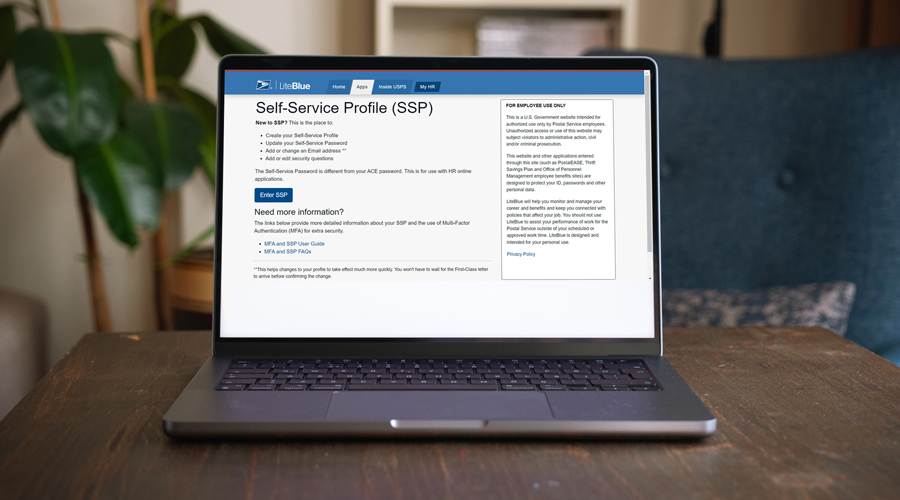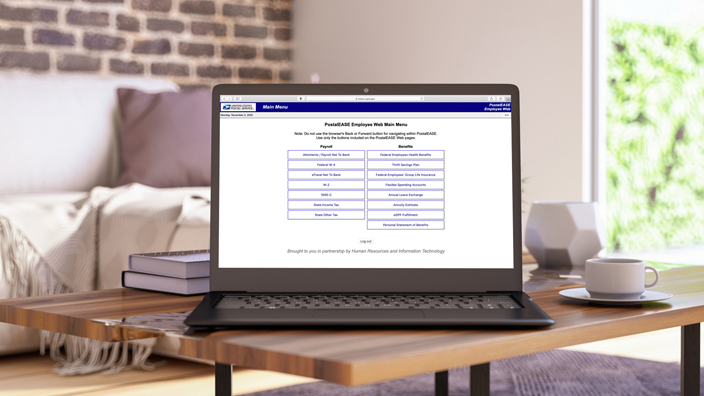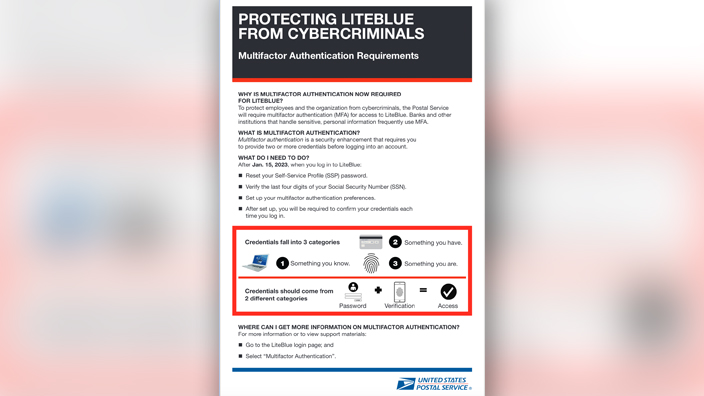To protect against cybercriminals, the Postal Service is now requiring employees to use multifactor authentication to access the self-service profile portal.
Multifactor authentication, or MFA, is an identity verification method in which users provide two or more confirmation factors to gain access to an online account. It is frequently used by banks and other institutions dealing with sensitive personal information.
Employees who have already set up MFA on LiteBlue can sign in to LiteBlue as well as their self-service profile (SSP) using the same MFA. They will be asked to set up a security question after signing in.
Employees who have not set up MFA will receive a notification by mail in the coming weeks with instructions on how to do so.
New employees should follow the instructions in their USPS welcome letter or email to set up MFA.
Employees can use the SSP portal to update their password for accessing human resources online applications, add or change an email address, add or edit MFA preferences, and add or edit security questions.
Employees can update their PIN for interactive voice response transactions by using the new Self-Service PIN Reset application, which can be found on LiteBlue under the Employee Apps heading.
Employees can click on Multifactor Authentication on the LiteBlue sign-in page for more information and to view support material.