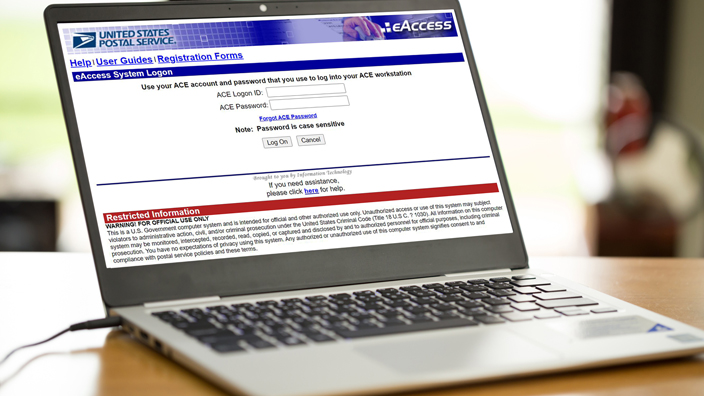The Postal Service is transitioning to a new file-sharing platform that will allow ACE computer users to upload and share larger files.
SharePoint Online External Large File Sharing, also known as ELFS, features unlimited size restrictions and real-time editing capabilities for users who want to share large presentations, photos and videos with people outside the network.
The new platform replaces Secure Large File Transfer (SLFT), the organization’s current file-sharing application.
All current SLFT users automatically have access to ELFS.
To prepare for the transition, current SLFT users should remove all files and folders from the application and save them to an alternate storage location before Sept. 17.
After that date, SLFT will be decommissioned and all files and folders will no longer be retrievable.
To move SLFT content, follow these steps:
• Log into SFLT.
• Download all files and folders from SLFT and save them to OneDrive or an alternate storage location.
• Email CISO Engineering Data Security Services once all files and folders have been removed from SLFT.
ELFS is not yet available in eAccess. However, ACE users who need ELFS can request SLFT in eAccess to receive ELFS access.
For more information, go to the SLFT and ELFS Blue page or email CISO Engineering Data Security Services.