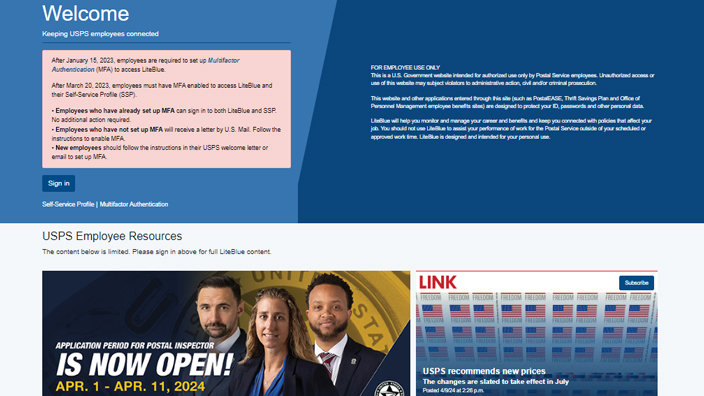Postal Service employees are now able to reset their multifactor authentication security method, also known as MFA, when they log in to LiteBlue.
Employees can do so by clicking on the “Self-Service MFA Reset” link on the LiteBlue login screen and submitting the request. After a manager approves the request, the employee will receive an email with a link to set up, update or recover an MFA method.
Employees who encounter problems can contact the USPS IT Service Desk at 800-877-7435 and ask the agent to reset their MFA options.