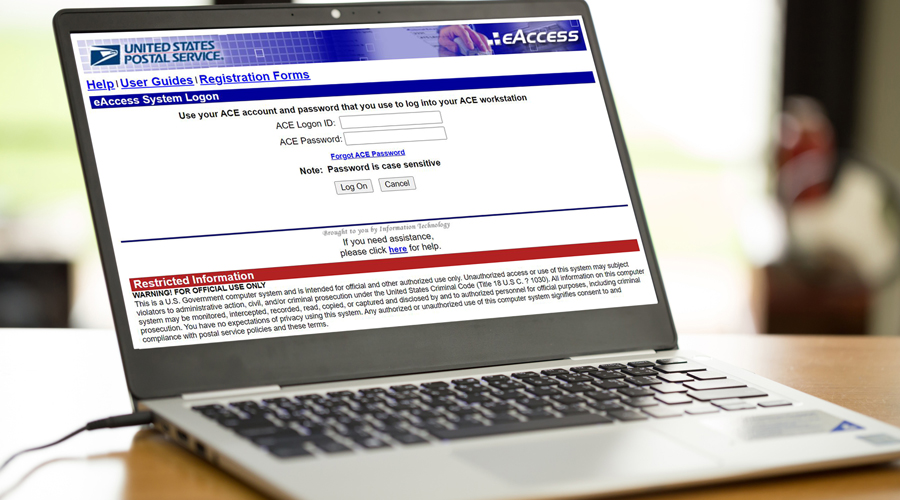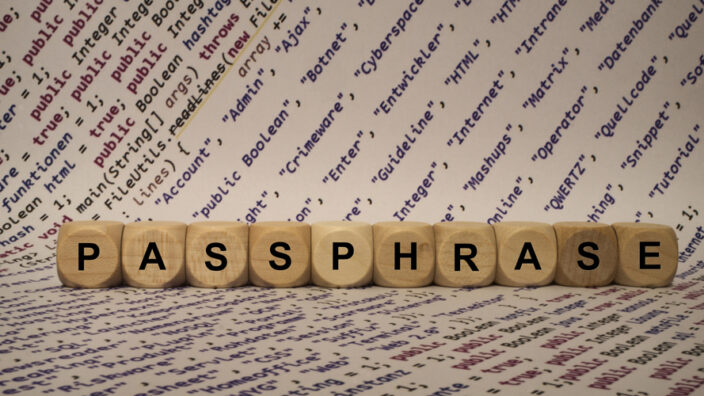The Postal Service is encouraging employees and contractors to set up their ACE computer password recovery settings in eAccess.
The settings allow users to easily reset forgotten computer passwords.
To set up password recovery:
- Log into eAccess with your ACE ID and password.
- Click the My Profile tab.
- Click Password Recovery Settings, then select security questions and responses that you will remember.
Employees and contractors who don’t set up their password recovery will be unable to reset ACE passwords without a manager’s approval.
The process includes a call to 800-USPS-HELP and using the Interactive Voice Response system to submit a password reset request for your manager’s approval.
The IT Self Help page has additional information.