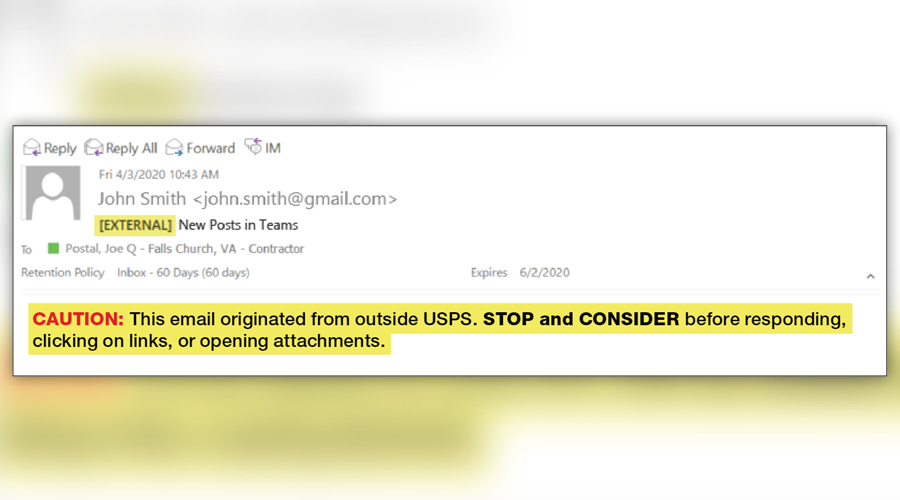The Postal Service is making it easier to identify external mails to prevent employees and contractors from clicking on malicious links or downloading attachments that could pose a cyberthreat to the organization.
Starting April 13, all emails from non-USPS senders will display the following banner at the top of the email:
“CAUTION: This email originated from outside USPS. STOP and CONSIDER before responding, clicking on links, or opening attachments.”
The banner will allow users to quickly identity emails from non-postal senders to determine if the messages are legitimate or phishing attempts.
All emails arriving from non-USPS senders will still have the [EXTERNAL] label in the subject line.
While it is important to take extra precaution with external emails, the CyberSafe at USPS team is reminding employees that not all emails from non-USPS senders are malicious.
Malicious emails often have:
- Generic or inconsistent greetings, such as “dear customer”
- “Urgent” requests requiring immediate action
- Offers or prizes that seem too good to be true
- Spelling or grammar mistakes
- Senders with an email address that appears to impersonate another business
- Emails requesting your USPS credentials or other personal information
Report suspicious emails using the Report to CyberSafe button in the Outlook toolbar. You can also send the email as an attachment to CyberSafe@usps.gov by selecting the suspicious message and clicking the Ctrl, Alt and F keys simultaneously.
The CyberSafe at USPS Blue and LiteBlue pages have additional tips to protect your inbox.